The Dell Vostro 3535 Laptop is a popular choice among professionals and students. Its reliable performance and affordability make it a standout option. This laptop is designed for multitasking and productivity, offering flexibility for upgrades to meet diverse needs.
Dell Vostro 3530 Laptop – Boosting Performance with Maximum RAM Upgrades
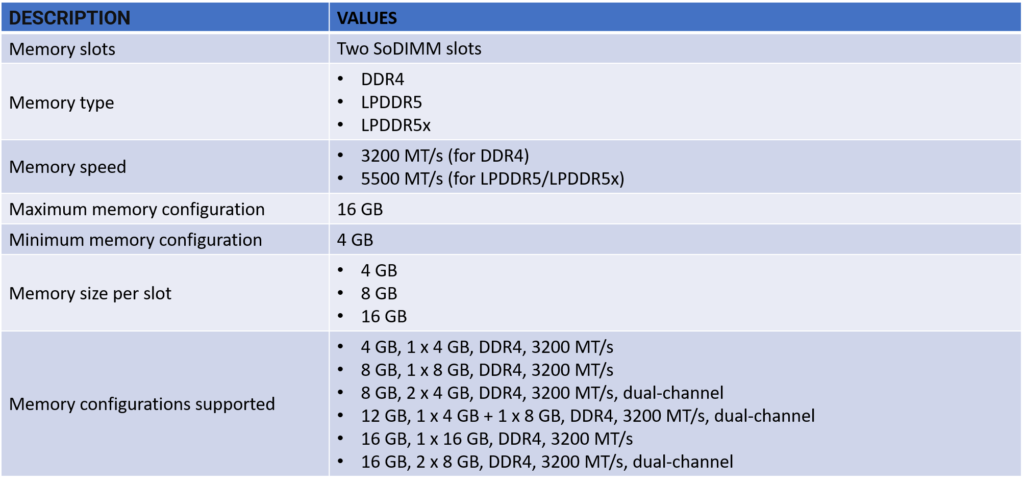
Why Upgrade RAM and SSD on the Dell 3535 Laptop?
Upgrading the RAM and SSD can dramatically improve the Vostro 3535 Laptop’s performance. Enhanced RAM allows smoother multitasking, while an upgraded SSD boosts storage and speed. These upgrades can extend the laptop’s lifespan and keep it future-ready.
Maximum RAM Supported by Dell 3535 Laptop
The Vostro 3535 Laptop supports a maximum of 16GB of DDR4 RAM. This capacity ensures seamless multitasking and efficient handling of demanding applications.
Benefits of Maximizing RAM on Vostro 3535 Laptop
Maximizing the RAM unlocks the laptop’s true potential. Tasks like video editing, programming, or running virtual machines become faster. You’ll also experience fewer lags while switching between applications.
Maximum SSD Capacity for Vostro 3535 Laptop
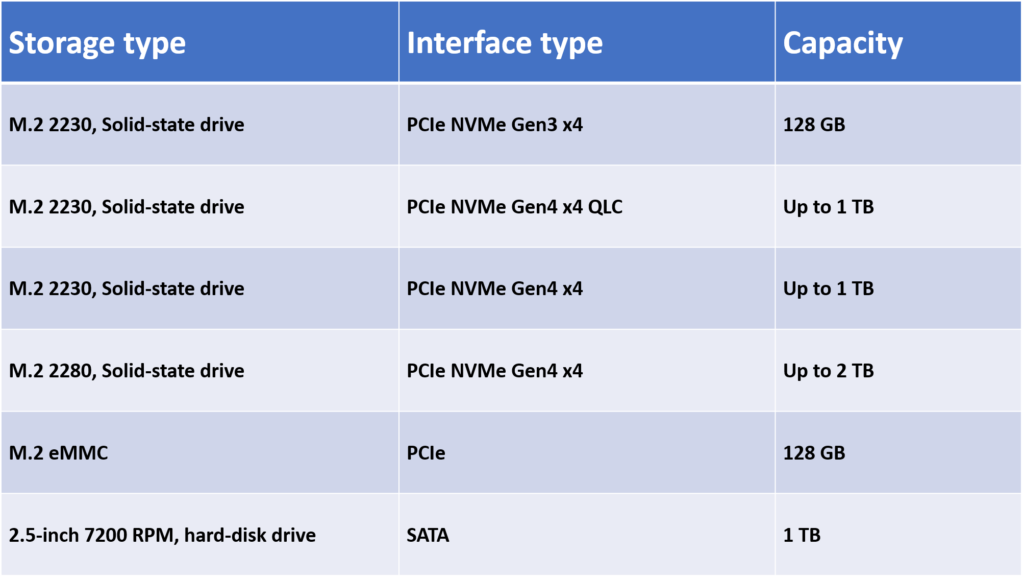
The Dell Vostro 3535 Laptop supports up to 1TB of SSD storage. This allows users to store large files, install multiple applications, and boost system performance.
Benefits of Upgrading to a 1TB SSD
A larger SSD means faster boot times, quick file transfers, and reduced loading times for apps. It also provides ample storage for high-resolution media files and professional software.
How to Upgrade RAM on Dell 3535 Laptop
Upgrading the RAM is straightforward. Access the back panel by removing screws, insert compatible DDR4 RAM, and secure the module.
Step-by-Step SSD Upgrade Guide for Vostro 3535 Laptop
- Back up your data before starting.
- Open the back panel using a precision screwdriver.
- Locate the existing SSD and gently remove it.
- Insert the new SSD and secure it in place.
- Reassemble the laptop and install the operating system.
Compatible RAM Options for Vostro 3535 Laptop
Ensure compatibility by choosing DDR4 RAM with a clock speed of 2666MHz or higher. Reliable brands include Crucial, Kingston, and Corsair.
Recommended SSD Brands for Vostro 3535 Laptop
Leading SSD brands like Samsung, Western Digital, and Crucial are great choices. Look for NVMe SSDs for optimal speed.
Tools Needed for Vostro 3535 Laptop Upgrades
Basic tools include a precision screwdriver set, anti-static wristband, and plastic pry tools. These ensure safe and efficient upgrades.
Cost of RAM and SSD Upgrades for Vostro 3535 Laptop
The cost varies based on brand and capacity. A 16GB RAM upgrade costs $50–$80, while a 1TB SSD ranges from $100–$150.
Professional Help vs. DIY Upgrade for Vostro 3535 Laptop
DIY upgrades are cost-effective if you’re comfortable with the process. However, professional help ensures proper installation and avoids risks.
Conclusion: Enhance Your Vostro 3535 Laptop Today
Upgrading the RAM and SSD on the Dell 3535 Laptop enhances performance and usability. Invest in these upgrades to make your laptop faster and more efficient.
