
When looking to improve your laptop’s performance, upgrading your RAM is often one of the most effective solutions. However, choosing the best RAM for your laptop can be tricky, especially with so many options available. In this guide, we’ll explore how to choose the best RAM to enhance your laptop’s performance, helping you understand key factors and options.
Why Upgrading Your RAM Matters
Adding more RAM to your laptop can significantly improve speed and multitasking. RAM, or Random Access Memory, stores temporary data, allowing applications to run smoothly. If your laptop lags or struggles with multiple tasks, upgrading your Memory can provide a noticeable boost. The best RAM for your needs will vary, so understanding the basics of RAM is essential before making a choice.
Understanding RAM Types
When choosing RAM for your laptop, you’ll encounter two main types: DDR (Double Data Rate) and SDRAM (Synchronous Dynamic RAM). DDR is the most common for laptops today, with versions like DDR3, DDR4, and DDR5. Most modern laptops use DDR4, which is faster and more energy-efficient than DDR3. Choosing the best RAM type for your laptop often depends on its compatibility, so check your laptop specifications first.
How Much RAM Do You Need?
The amount of RAM you need depends on your laptop usage. For general tasks like browsing and word processing, 4GB to 8GB should suffice. If you use demanding applications, such as photo or video editing software, 16GB or more is recommended. The best RAM amount for gamers and professionals may start at 16GB and go up to 32GB, providing the necessary bandwidth for intensive applications and multitasking.
Checking Laptop RAM Compatibility
Before purchasing RAM, check your laptop’s compatibility. Each laptop has specific Memory limits and types it supports. Refer to your laptop manual or manufacturer’s website to find the maximum RAM capacity and compatible Memory types. Additionally, some laptops may have soldered RAM that’s not upgradeable, so ensure your laptop has upgradeable slots before purchasing RAM.
Understanding RAM Speed
RAM speed, measured in MHz, is crucial for performance. The higher the MHz, the faster the data transfer, leading to smoother multitasking. However, RAM speed compatibility is vital. Your laptop’s motherboard may only support specific speeds. For optimal performance, choose RAM speed that matches your laptop’s specifications, balancing speed with compatibility.

Single vs. Dual-Channel RAM
When upgrading, you may encounter single and dual-channel RAM configurations. Dual-channel RAM offers better performance by splitting data into two pathways, allowing faster access. If your laptop has two Memory slots, consider installing identical RAM sticks for dual-channel support. Dual-channel RAM often provides the best performance boost compared to single-channel setups.
Choosing Between DDR3, DDR4, and DDR5 RAM
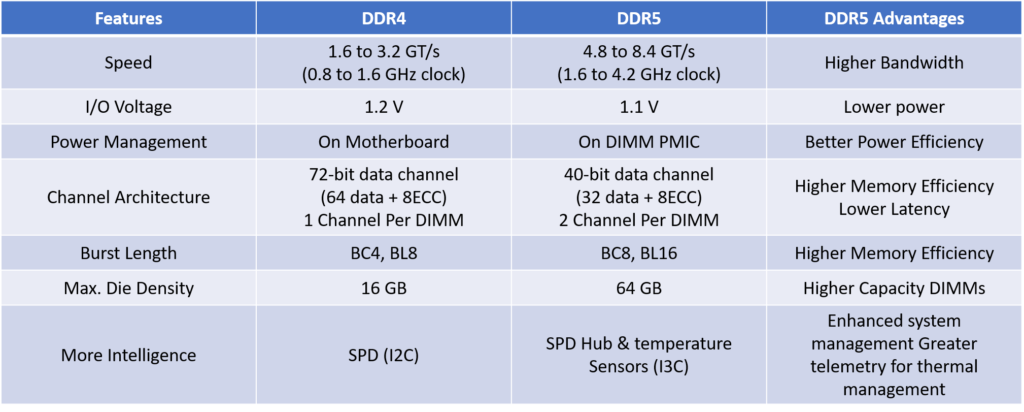
When it comes to DDR3, DDR4, or DDR5, the choice largely depends on your laptop’s compatibility. DDR4 is the most common choice for laptops, offering a balance of speed and efficiency. DDR3 is slower and outdated, while DDR5 is the latest but not widely supported. Ensure your laptop supports the DDR version before upgrading to ensure the best RAM compatibility.
Selecting RAM Capacity for Gaming
For gaming laptops, 16GB of RAM is often recommended, with 32GB offering a more future-proof option. High-capacity RAM enables better performance in demanding games, preventing lag or stuttering. If you’re a serious gamer, consider choosing the best RAM capacity and speed for an optimal gaming experience.
Performance Tips: Balancing RAM Size and Speed
While more RAM can improve performance, balance RAM size with speed. For instance, 16GB of fast RAM may offer better performance than 32GB of slower RAM. To choose the best RAM, find the right balance based on your laptop’s requirements and intended use, such as gaming, editing, or daily tasks.
Brands to Consider When Choosing the Best RAM
Brands like Corsair, Crucial, Kingston, and G.Skill are known for producing high-quality RAM. They offer various options in terms of size, speed, and compatibility. When choosing the best RAM, consider these trusted brands for durability and performance, and check product reviews for user experiences.
How to Install New RAM in Your Laptop
Installing RAM is usually straightforward. Turn off your laptop, remove the back panel, locate the RAM slots, and insert the new modules carefully. Ensure that the RAM clicks into place securely. If you’re unsure, consult your laptop’s manual or seek professional assistance to avoid damaging the components.
Optimizing Your Laptop After RAM Installation
Once you’ve installed new RAM, restart your laptop and check if the upgrade was successful. Access your laptop’s system settings to verify the new RAM capacity. If you experience issues, ensure the RAM is properly seated. Additional optimizations, like cleaning unnecessary files, can further enhance performance alongside the best RAM upgrade.
Troubleshooting Common RAM Upgrade Issues
Sometimes, a RAM upgrade can lead to unexpected issues like system crashes or failures to boot. Check that the RAM is compatible with your laptop and properly installed. Verify that your laptop supports the RAM speed and capacity. Following these tips can ensure your RAM upgrade delivers the best performance boost.
Conclusion: Finding the Best RAM for Your Laptop
Choosing the best Memory for your laptop requires research on compatibility, speed, and brand quality. By understanding these factors, you can make an informed decision that enhances your laptop’s performance. Whether for gaming, editing, or daily tasks, the best RAM upgrade can provide a significant speed boost, making your laptop more responsive and efficient.
This guide should help you confidently select the best RAM for your laptop, ensuring better performance and smoother multitasking experiences.

