Dell Inspiron 15 3530 – Boosting Performance with Maximum RAM Upgrades
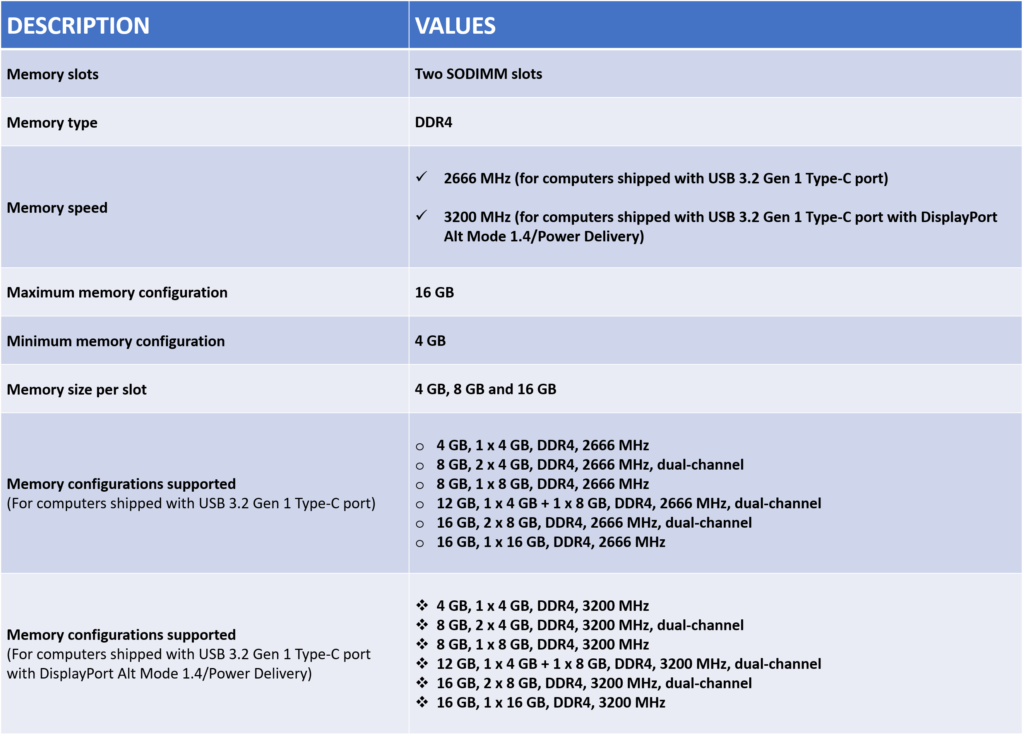
Dell Inspiron 15 3530 – Boosting Performance with Maximum SSD Upgrades
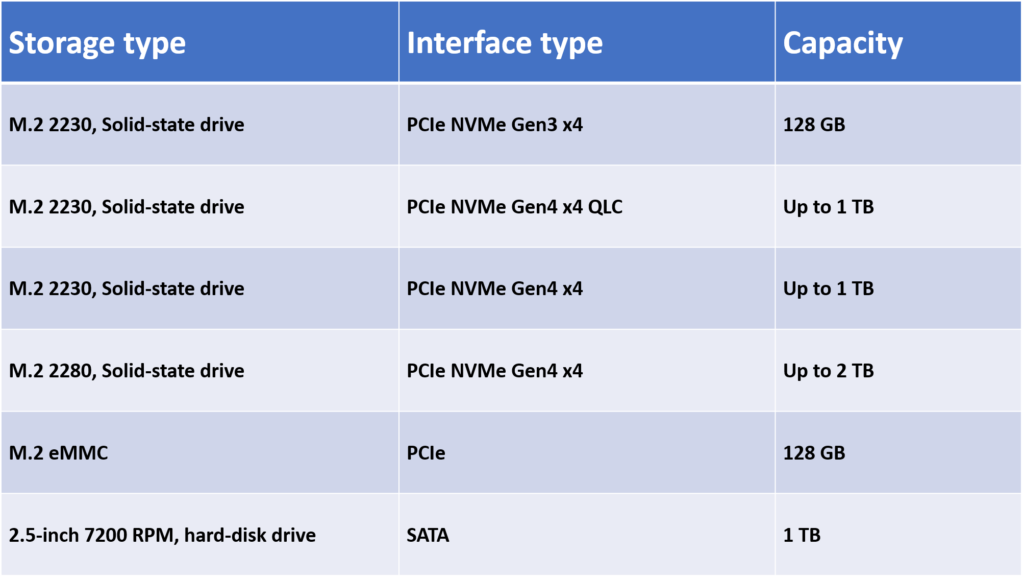
The Dell Inspiron 15 3530 laptop is a solid choice for students, professionals, and casual users. Known for its performance, the laptop delivers impressive processing power and a full-size display. However, to maximize its potential, upgrading its RAM and SSD can make a world of difference. In this guide, we’ll explore how upgrading to the maximum RAM and SSD in the Dell Inspiron 3530 can elevate your experience and why this investment is worthwhile.
Understanding the Inspiron 3530 Laptop
Dell‘s Inspiron series is built for durability, performance, and affordability. The Inspiron 15 3530 model balances power and efficiency, making it suitable for multitasking, office work, streaming, and light gaming. The Inspiron 3530 laptop’s base configuration is solid, but you may reach its performance limits with demanding applications. That’s where RAM and SSD upgrades come in, allowing you to unlock faster processing and improved storage.
Why Consider Upgrading RAM and SSD?
Upgrading the RAM and SSD on your Inspiron 3530 laptop can significantly improve its performance. RAM is essential for multitasking, and having more memory means faster processing and better handling of multiple applications. Meanwhile, an SSD upgrade enhances the laptop’s storage capacity, making it faster to access files, launch programs, and boot up. By maximizing RAM and SSD, you can elevate the Dell Inspiron 15 3530’s performance to meet your needs.
How Much RAM Does the Dell 3530 Support?
The Inspiron 3530 laptop supports up to 16GB of RAM. While it typically comes with 4GB or 8GB of RAM, upgrading to the maximum RAM can make the laptop feel faster and more responsive. Increasing the RAM in your Dell Inspiron 15 3530 laptop is especially beneficial for users who run multiple applications, stream videos, or use resource-intensive software.
Advantages of Maximum RAM in Dell Inspiron 3530
Maximizing the RAM to 16GB on the Inspiron 15 3530 laptop provides several benefits. With more RAM, the laptop can handle more simultaneous tasks, making multitasking smoother. You’ll experience fewer slowdowns, and applications will respond faster. For instance, switching between a web browser, document editor, and media player is seamless with higher RAM capacity, making the Inspiron 3530 laptop perform closer to high-end devices.
How to Upgrade the RAM in the Inspiron 15
Upgrading RAM in your Inspiron 15 3530 laptop is a straightforward process. First, ensure compatibility by choosing DDR4 RAM, which is supported by this model. To install, turn off your laptop, unplug it, and remove the back panel. Locate the RAM slots and insert the new RAM module. After securing it in place, reassemble the laptop and power it on. The Dell Inspiron 3530 laptop will automatically recognize the upgrade.
Maximum SSD Capacity for the Inspiron 3530 Laptop
The Inspiron 3530 laptop supports up to 1TB of SSD storage. While it may come with 128GB or 256GB in the standard configuration, upgrading to the maximum SSD capacity ensures you have ample space for files, applications, and media. A 1TB SSD not only increases storage but also enhances performance by reducing load times and improving data access speeds.
Benefits of Upgrading to Maximum SSD Storage
An SSD upgrade can significantly impact the Dell Inspiron 15 3530 laptop’s overall performance. With a larger SSD, you’ll have faster file access, allowing applications to load more quickly and files to open instantly. Additionally, an SSD has fewer moving parts than a traditional hard drive, making it more durable. The Inspiron 15 3530 laptop becomes a powerhouse with a maximum SSD upgrade, combining storage and speed.
How to Upgrade the SSD in Your Inspiron 3530 Laptop
To upgrade the SSD in your Inspiron 3530 laptop, you’ll need a compatible M.2 SSD. First, back up your data and create a recovery drive if needed. Turn off the laptop, unplug it, and remove the back panel to access the SSD slot. Insert the new SSD into the slot, secure it, and reassemble the laptop. After installation, reinstall your OS or use your recovery drive to set up the Dell Inspiron with its new SSD.
Choosing the Right RAM and SSD for the Dell Inspiron 15 3530
When upgrading the RAM and SSD, ensure you select compatible components for the Dell Inspiron 15 3530 laptop. DDR4 RAM modules are ideal, and for SSD, choose an M.2 NVMe or SATA SSD with up to 1TB capacity. Verify compatibility with Dell’s specifications to avoid compatibility issues. Upgrading with high-quality components ensures the best performance for your Dell Inspiron laptop.
Cost of Upgrading the Dell Inspiron 3530 Laptop
Upgrading the Dell Inspiron 15 3530 laptop with maximum RAM and SSD is an affordable way to improve its performance without buying a new device. RAM upgrades typically range between $40 and $80, while a 1TB SSD may cost around $100 to $150. This investment makes your Inspiron 3530 laptop faster, more responsive, and capable of handling more demanding tasks.
Optimizing Performance Post-Upgrade
After upgrading the RAM and SSD on your Dell Inspiron 15 3530 laptop, it is important to take additional steps to maintain peak performance. To begin with, regularly updating your software helps keep the system running smoothly and securely. Furthermore, disabling unnecessary startup programs can free up system resources, improving overall efficiency. Additionally, consider adjusting the power settings to strike a balance between performance and energy consumption. By following these steps, you can ensure that your Dell Inspiron 15 3530 continues to deliver the best performance possible, thereby maximizing the benefits of your RAM and SSD upgrades.
Is Upgrading the Inspiron 3530 Worth It?
Upgrading the Dell 3530 laptop with maximum RAM and SSD capacity is a worthwhile investment. For users who need a performance boost, especially for multitasking, media editing, or running complex applications, this upgrade can make a noticeable difference. By maximizing RAM and SSD, the Dell Inspiron 15 3530 becomes a versatile, high-performing laptop suited to both work and entertainment.
Conclusion: Dell Inspiron 15 3530 with Maximum RAM and SSD
The Dell Inspiron 15 3530 laptop is a versatile device that can deliver even better performance when equipped with maximum RAM and SSD upgrades. Specifically, by increasing the RAM to 16GB and upgrading to a 1TB SSD, users can enjoy faster load times, smoother multitasking, and significantly increased storage capacity. Moreover, this upgrade provides an affordable way to unlock the full potential of the Dell Inspiron 15 3530. As a result, it not only extends the device’s lifespan but also transforms it into a powerful tool for everyday use.
