When your Dell laptop slows down, upgrading its RAM can be transformative. Best RAM for Dell laptops helps your system handle multiple tasks efficiently. The more RAM you have, the better your laptop performs during intensive activities like gaming, video editing, or running virtual machines.
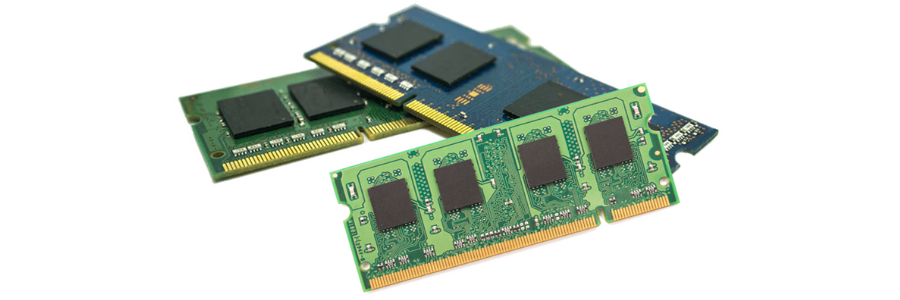
How to Determine the Right RAM for Your Dell Laptop
The first step is understanding your laptop’s specifications. Check your Dell model’s user manual or use tools like Crucial’s System Scanner to determine the RAM type and capacity it supports. Common options include DDR4 and DDR5, but compatibility is key.
Key Features to Look for in the Best RAM for Dell Laptops
- Compatibility: Ensure the RAM matches your laptop’s motherboard.
- Capacity: Most Dell laptops support between 8GB and 64GB of RAM.
- Speed: Higher speeds like 3200MHz offer better performance.
- Brand Reliability: Stick with trusted brands like Crucial, Corsair, or Kingston.
Top RAM Choices for Dell Laptops
- Crucial RAM Crucial offers reliable, budget-friendly options compatible with most Dell laptops. Their DDR4 kits are a popular choice.
- Corsair Vengeance Corsair provides high-performance RAM with sleek designs. Their Vengeance series suits gamers and power users.
- Kingston HyperX Kingston delivers speed and stability. The HyperX series is ideal for users demanding superior performance.
Benefits of Installing High-Quality RAM
- Improved Multitasking: Run multiple applications without slowdowns.
- Enhanced Gaming: Enjoy smoother graphics and faster load times.
- Future-Proofing: Handle software updates and new programs seamlessly.
How to Install RAM in Your Dell Laptop
Upgrading RAM is straightforward:
- Power off your laptop and unplug it.
- Remove the back panel using a screwdriver.
- Locate the RAM slots and insert the new module.
- Secure the panel and restart your laptop.
Common Mistakes to Avoid When Upgrading RAM
- Buying incompatible RAM.
- Not checking the maximum supported capacity.
- Failing to handle RAM modules carefully to avoid damage.
DDR4 vs. DDR5: Which Is Better for Your Dell Laptop?
DDR5 offers faster speeds and better efficiency but is not universally compatible. For most Dell laptops, DDR4 is the safer choice due to its widespread support.
Budget Considerations: Best Value RAM for Dell Laptops
If you’re on a budget, consider options like Crucial or Kingston ValueRAM. These offer dependable performance without breaking the bank.
Where to Buy the RAM for Dell Laptops
When searching for the best RAM, popular retailers such as Amazon, Newegg, and Best Buy are excellent choices. However, it is essential to ensure that you’re purchasing genuine products to avoid any potential issues.
Frequently Asked Questions About RAM Upgrades for Dell Laptops
- Can I mix RAM brands? Yes, but it’s better to use identical modules.
- How much RAM do I need? For basic tasks, 8GB is enough. For heavy tasks, go for 16GB or more.
Final Thoughts: Choosing the RAM for Dell Laptops
To summarize, investing in high-quality RAM is undeniably crucial for enhancing your Dell laptop’s performance. Therefore, it is important to prioritize compatibility, capacity, and brand reliability to ensure you get the most out of your upgrade.
